The Dashboard Version
Highlight the important data points and get to the bottom line quickly

Do you work with Excel but waste a lot of time on manual work and do not take advantage of its capabilities?
Excel is a work tool that everyone needs, and it provides a significant advantage for efficient work and making better decisions
1. Manage with Excel
What will we learn in the workshop?
The Technical Part
Designing cells: templates, deleting and adding rows, columns, sheets, wrapping text, merging and centering, freezing titles and columns.
Working with tables, sorting, and filtering.
Basic formulas: SUM, AVERAGE, MAX, MIN, COUNT.
Working with layout tools.
Design principles and conditional formatting.
The Practical Part
Examining business questions through data analysis and discovery.
Importance of detecting exceptions, identifying trends, and understanding Top Up/Down dynamics.
2. Excel Expert Workshop
Find Business Insights
What will we learn in the workshop?
The Technical Part
PIVOT TABLE with calculated fields and layout tools
Advanced formulas: COUNTIF, SUMIF, VLOOKUP
Adding and designing graphs
Design principles in Excel and conditional formatting
The Practical Part
Connecting data from different sources to create a 360-degree view
Researching data
Finding exceptions
Identifying trends and patterns
Building work reports that support decision-making